Coding is fun! But being productive is more fun. Here is a list of a few tools and Android Studio techniques that can save hundreds of your hours as an Android developer.
Android Code Generator
Are you a legacy Android developer and bored of writing the same view creations repeatedly even in your dreams? Yeah, I was one too, but then I found this amazing plugin.
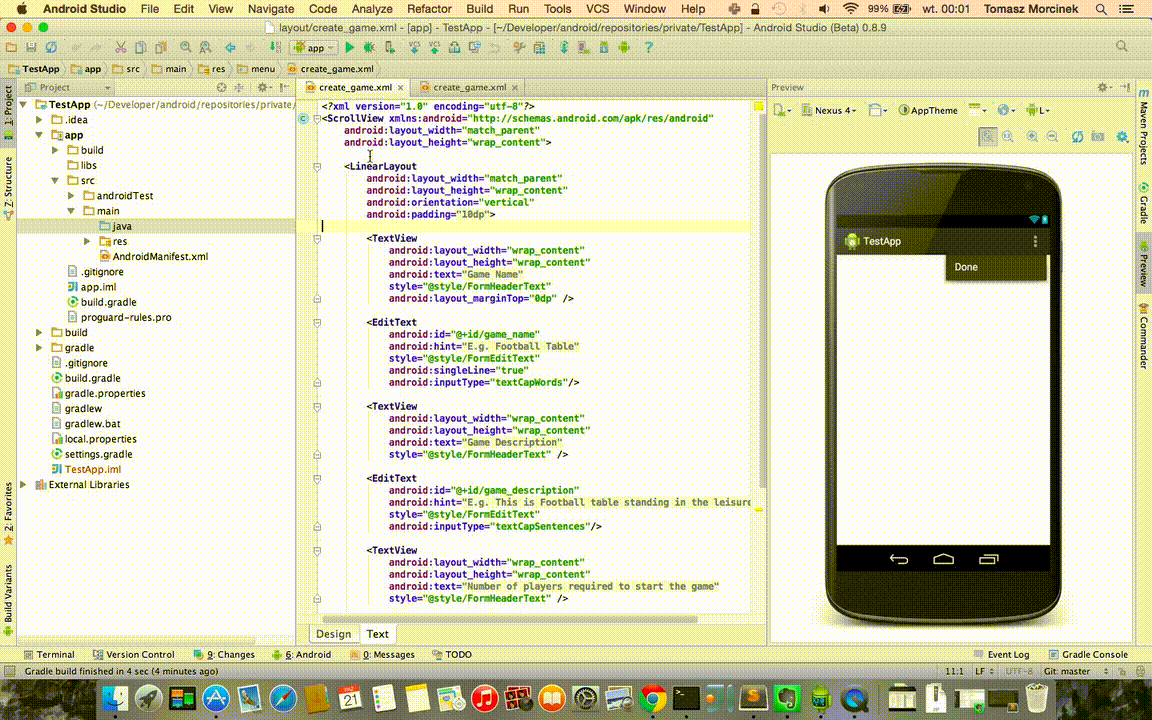
GsonFormat
It's a lot of effort to build a model class ( technically speaking POJO classes in Java ). But this tool makes it a breeze to do so. Just paste the JSON in the editor, and that's it, you’re done with your POJO’s!
Yeah! It’s time to take a call with backend engineers for invalid responses ;-)
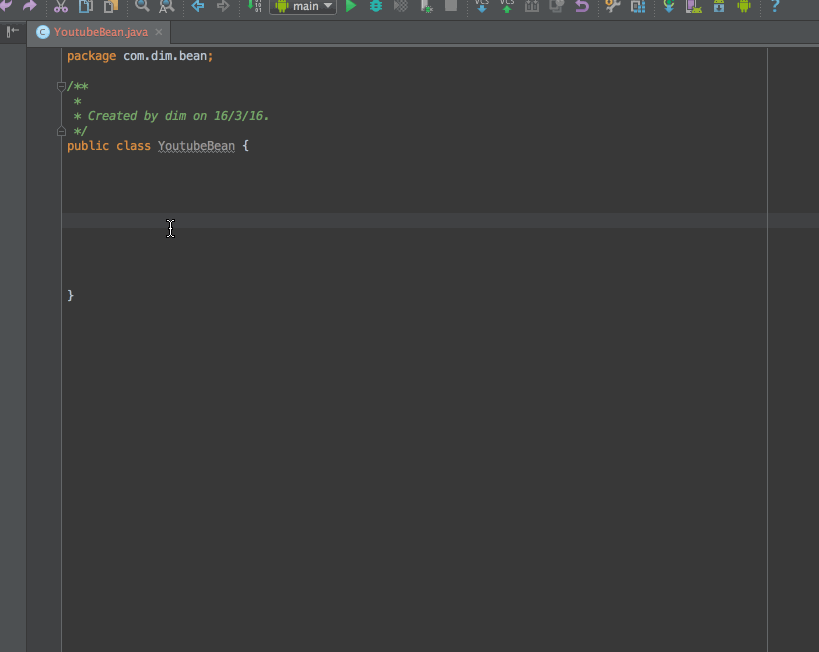
Android Parcelable Generator
You’re done with POJO creation using GsonFormat, but how to send those from one Activity or fragment to another?
Automate Your Android Workflow
We build Android Studio plugins that cut manual effort, improve speed, and make your development process seamless.
Here is a solution to create a boilerplate Parcelable code in a thunder fast way.
Thank me later ;)
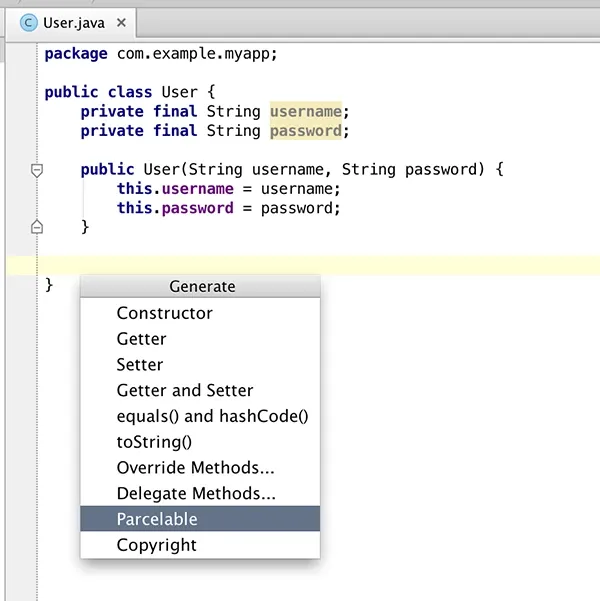
Android ButterKnife Zelezny
Everybody in Android circles is talking about using dependency injection frameworks in Android like ButterKnife, Dagger, PermissionDispatcher, etc. But Android ButterKnife Zelezny occupies the first position by providing the easiest way to wrap activity, fragment, and adapter view creations in an elegant and dynamic way.
Click, Click, and view objects are created. Without even typing anything!
Live Templates — Write more code with keyboard shortcuts.
Live Templates are code snippets that can be inserted into my code by typing their abbreviation and pressing tab. They live in the Editor section of the Preferences.
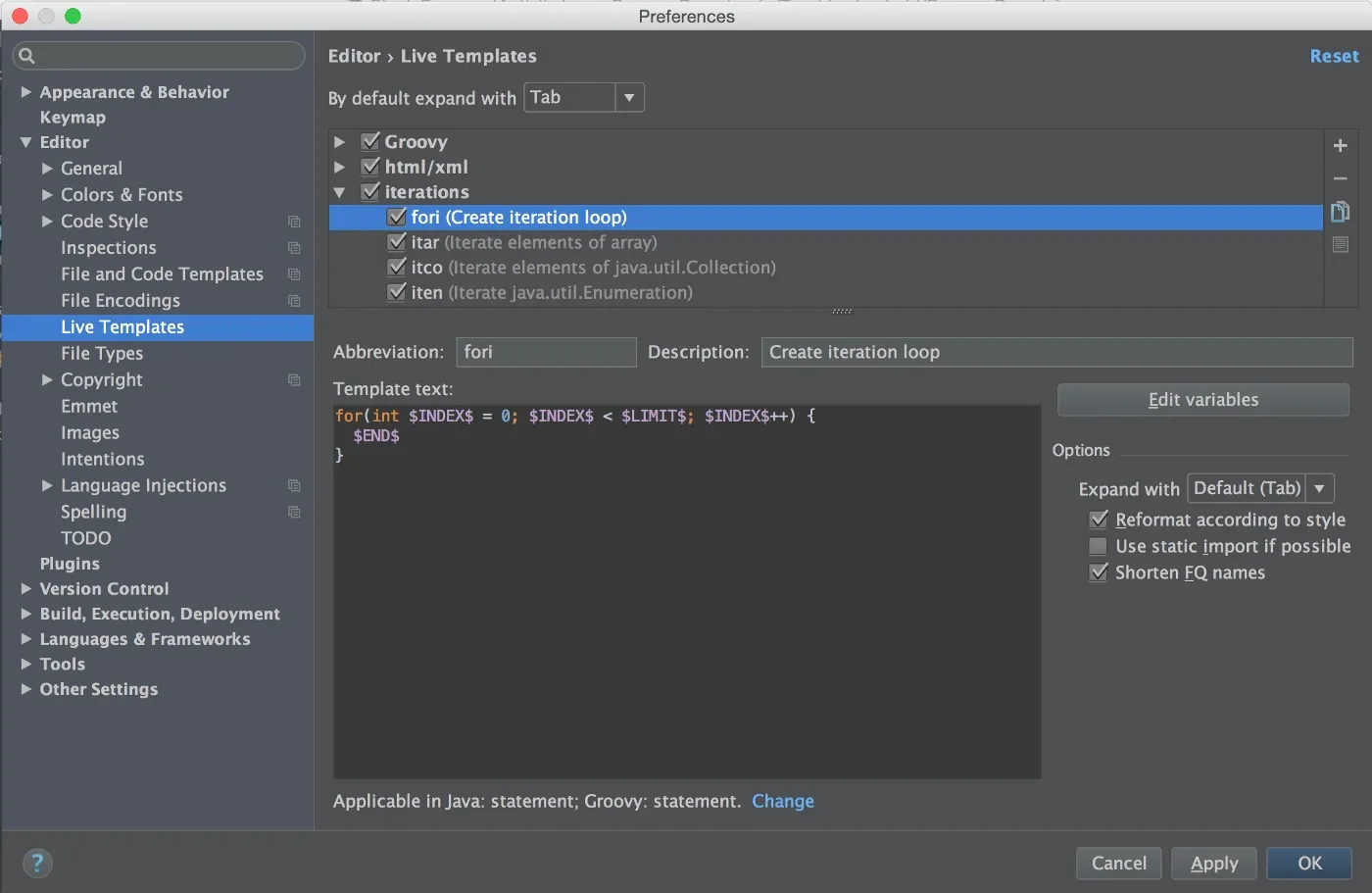
Yup! You can configure your own code too.
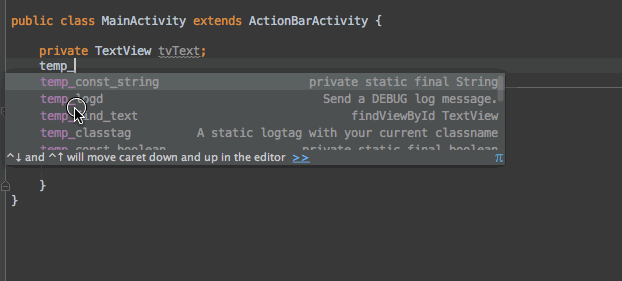
So, what are you going to do with all that time saved?
Automate Your Android Workflow
We build Android Studio plugins that cut manual effort, improve speed, and make your development process seamless.
Imma gonna binge watch Narcos on Netflix!
