Flutter Internationalization and Localization (Multilingual Support)
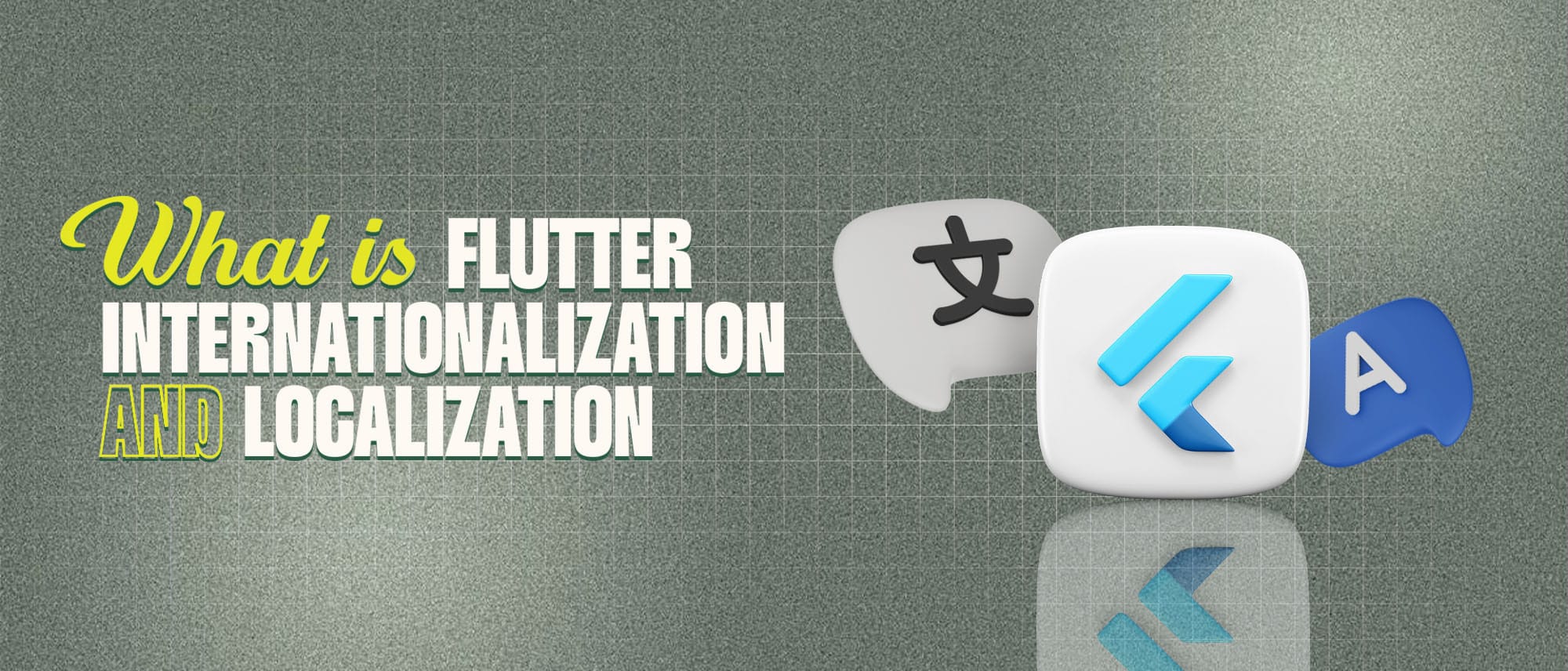
Flutter apps aren't bound by geographical borders, so why should your audience be? Imagine reaching users across the globe by offering your app in their language. That’s exactly what Flutter's internationalization (i18n) and localization (l10n) make possible.
According to CSA Research, 76% of consumers prefer to purchase products presented in their native language, highlighting the significant value of localization in capturing global markets.
Implementing Flutter internationalization and localization transforms your app into a user-friendly experience across different regions, improving both engagement and retention.
Today, we’ll explore how you can effectively integrate multilingual support into your Flutter apps.
Why Localization Matters in Flutter Apps?
Picture this scenario: you've built an incredible app. It’s intuitive, visually appealing, and solves real-world problems. But when launched in global markets, your users struggle with language barriers. They quickly bounce off, leaving behind missed opportunities and lost revenue. That's precisely why localization in Flutter is crucial.
Flutter localization not only boosts user satisfaction but also expands your app’s potential reach. By speaking your users' language, you create trust, foster engagement, and significantly boost your retention rates.
Understanding Internationalization (i18n) and Localization (l10n)
Before diving deeper, let’s clarify these terms:
- Internationalization (i18n): It refers to structuring your app’s code to make language and culture-specific adaptations easy.
- Localization (l10n): It involves adapting your app to a specific locale by translating text, formatting dates, currencies, and more.
In short, internationalization is the setup, and localization is the execution.
Step-by-Step Guide to Implement Flutter Localization
Let's practically walk through how you can add multilingual support to your Flutter app.
Step 1: Set Up Dependencies
First, add flutter_localizations and intl packages in your pubspec.yaml file:
dependencies:
flutter_localizations:
sdk: flutter
intl: ^0.18.1Run:
flutter pub getStep 2: Configure Localization in Your App
Open your app’s MaterialApp widget and set up localization delegates and supported locales:
import 'package:flutter_localizations/flutter_localizations.dart';
MaterialApp(
localizationsDelegates: const [
GlobalMaterialLocalizations.delegate,
GlobalWidgetsLocalizations.delegate,
GlobalCupertinoLocalizations.delegate,
],
supportedLocales: const [
Locale('en', ''), // English
Locale('es', ''), // Spanish
Locale('fr', ''), // French
],
home: MyHomePage(),
);Step 3: Create Localization Files
You’ll manage your localized strings through .arb files. Create the following structure in your project:
lib/
└── l10n/
├── app_en.arb
├── app_es.arb
└── app_fr.arb
Example of app_en.arb:
{
"@@locale": "en",
"hello": "Hello",
"welcome_message": "Welcome to our Flutter App!"
}
Similarly, create translation files for other languages (app_es.arb, app_fr.arb):
Let’s Build Your Flutter App Together!
Work with our expert team to turn your app idea into a fast, stunning Flutter product.
Example of app_es.arb:
{
"@@locale": "es",
"hello": "Hola",
"welcome_message": "¡Bienvenido a nuestra aplicación Flutter!"
}Accessing Localized Text in Your Flutter App
Now, let's see how easy it is to use the translated strings in your Flutter UI.
import 'package:flutter_gen/gen_l10n/app_localizations.dart';
Widget build(BuildContext context) {
return Scaffold(
appBar: AppBar(
title: Text(AppLocalizations.of(context)!.hello),
),
body: Center(
child: Text(AppLocalizations.of(context)!.welcome_message),
),
);
}
Flutter will automatically detect the user's locale, loading the appropriate translations seamlessly.
Testing Localization in Flutter
To verify localization in Flutter, simulate different locales directly in your device or emulator.
Let’s Build Your Flutter App Together!
Work with our expert team to turn your app idea into a fast, stunning Flutter product.
Example: To force a Spanish locale, update your MaterialApp temporarily like this:
MaterialApp(
locale: const Locale('es', ''),
// ...other properties
);
Now, run your app and check if the translations appear correctly.
Flutter Internationalization: Best Practices
Here are a few essential tips to ensure successful localization:
- Keep strings consistent: Use clear, simple language to ease translation.
- Handle pluralization: Use Intl. plural from the intl package to manage plural cases effectively.
- Use placeholders: For dynamic strings, rely on placeholders to improve accuracy and context during translation.
Conclusion
Flutter localization is about adapting your app’s entire experience to resonate culturally and linguistically. Embracing localization dramatically improves your app’s engagement, market reach, and user satisfaction globally.
Localization empowers your Flutter apps, ensuring they're relatable, intuitive, and highly appealing to diverse international audiences. Leveraging effective localization strategies is a game-changer in global app markets.
Now’s the time to connect deeply with global users through strategic localization. Your Flutter app’s global success depends significantly on speaking your users' language literally and figuratively.
Need Expert Help?
Having trouble with Flutter internationalization? Team up with F22 Labs, a trusted Flutter App Development Company. Our team knows how to make Flutter apps work in many languages for users around the world.
We make sure your app speaks your users' language correctly, helping you connect with people in different countries. Let us handle the complex parts of making your app work in multiple languages while you focus on growing your business globally.



