Hey there, fellow developers and tech enthusiasts!
Today, I want to dive right into a topic that's been buzzing around the world of Android app development: the age-old debate of Kotlin vs. Java.
You see, we're not going to dwell on the history of these programming languages; instead, we're going to jump straight into the heart of the matter – why I'm firmly in the Kotlin camp.
In this post, I won't bore you with a history lesson. Instead, I'll break down the reasons,
- Why do I advocate for Kotlin over Java in the Android development landscape? You see, it's not just a preference; it's a strategic move in an era where speed and efficiency reign supreme.
- Why Kotlin has my heart in the realm of Android development. I'll dissect the advantages, explore the nuances, and lay out the concrete reasons that have led me to choose Kotlin as my go-to language.
So, if you're curious about why Kotlin has garnered so much attention and why it's gained the favor of developers worldwide, stick around. I’m about to unravel the secrets behind this choice and explore the facets that make
Kotlin shines brighter in the Android development universe.
Stay tuned, as we journey through the code and concepts that make Kotlin a true contender for crafting the future of Android apps. Let's roll up our sleeves and delve into learning more about finding the difference between Kotlin and Java.
Legal Battle and Google's Choice
A Glimpse into the Legal Arena
In the world of technology, battles can extend far beyond code and into the courtroom. One such saga that had the tech community on the edge of their seats was the Oracle vs. Google legal tussle over Java.
As we are aware, SUN Microsystems which owned JAVA was acquired by Oracle. After this, Oracle filed a lawsuit against Google accusing Google of using Copyrighted API and Patents. It has been a to-and-fro legal battle between Google and Oracle since then until 2021.
The clash revolved around contested APIs, patents, and copyrights. The two giants, Oracle and Google, locked horns in a legal showdown that spanned years. While we won't delve into the nitty-gritty details, this legal brawl significantly impacted the course of Android app development.
Google's Bold Move: Embracing Kotlin
Amid the legal theatrics, something remarkable transpired – Google made a strategic choice that sent shockwaves through the developer community. Recognizing the need for stability and innovation in the Android ecosystem, Google officially embraced Kotlin as the preferred programming language for Android Application Development.
This move wasn't merely a reaction; it was a proclamation of Kotlin's capabilities and a shift towards a more robust and modern approach to Android development.
By declaring Kotlin as a first-class language, Google signaled a new era – where developers could leverage the strengths of Kotlin to build more efficient, expressive, and future-proof Android applications.
This choice wasn't just a matter of convenience; it was a strategic move that reflected Google's commitment to providing developers with the tools and languages they needed to thrive in a fast-paced and ever-evolving technological landscape.
Comparing Java and Kotlin: Compilation Time
Now, let's dive into a realm that often keeps developers up at night: compilation time. For those of us who live and breathe code, the efficiency of compiling our creations is nothing short of crucial. It's a dance between incremental builds and clean builds – and that's where Java and Kotlin step onto the stage in slightly different shoes.
Dance of Incremental vs. Clean Builds
In the choreography of software development, two types of builds take center stage: incremental and clean builds. Incremental builds are the unsung heroes of our coding journey. They're the ones that swiftly compile only the changes we've made, allowing us to see our modifications without recompiling everything from scratch. Clean builds, on the other hand, start from the beginning and compile the entire project anew.
Is Kotlin Better than Java? - Compilation Stage
Enter Kotlin and Java, both vying for the spotlight when it comes to compilation time. Here's where it gets interesting. Kotlin doesn't just show up for the performance; it shows up to outperform. Studies have shown that Kotlin holds its own, if not more, during incremental builds when compared to Java. The incremental compilation time for Kotlin is impressive and can often match or even surpass Java's pace.
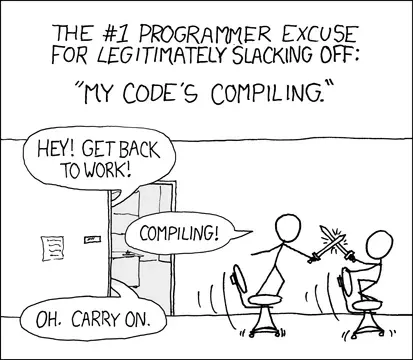
But there's a twist in the script. When the stage is cleared for a clean build, Java swoops in with its seasoned prowess. Java's clean build compilation time often outperforms Kotlin, showcasing its efficiency in this particular scenario. It's a tale of two languages, each taking the lead in a different act of the software development drama.
Embracing the Change with Modern Hardware
Now, it's only fair to acknowledge the elephant in the room – build times. While it's true that Java might occasionally steal the show during clean builds, we're not living in a bygone era of limited hardware resources.
Today, with the ever-advancing technology and the luxury of sophisticated systems, the differences in build times are often more manageable than they once were. Modern hardware has a way of smoothing out these variations, making the distinction less of a deal-breaker and more of a nuanced consideration.
In this fast-paced arena, where the curtain is constantly rising and falling on innovations, the differences in compilation time, while noteworthy, are just one aspect of the grand production. So, whether you're team Kotlin or team Java, rest assured that the stage is set for both to shine, with the audience being none the wiser about the behind-the-scenes intricacies.
Common Aspects of Java and Kotlin
As we venture deeper into the heart of the Kotlin vs. Java debate, it's essential to understand that these two languages aren't as opposites as some might think. They share a common ground that underscores their compatibility and makes the transition between them smoother than you might imagine.
Let’s Build Powerful Android Apps with Kotlin
Partner with F22 Labs to develop Android apps that are efficient, stable, and future-ready, powered by modern Kotlin development.
A Shared Stage: JVM and Bytecode
Both Java and Kotlin step onto the same stage, where the spotlight is captured by the Java Virtual Machine (JVM) and bytecode. After the curtains close on the development process, both languages are transformed into bytecode, which serves as the common language spoken by the JVM. This shared execution platform allows applications written in either language to run seamlessly on the same JVM, making it possible for developers to leverage existing Java libraries while transitioning to Kotlin.
A Tale of Similar Syntax
Picture this: a world where switching between two programming languages doesn't feel like a leap into the unknown. Java and Kotlin, while distinct in their design philosophies, share a remarkably similar syntax.
The journey from one language to the other often feels more like a scenic route than an arduous climb. The familiarity of structures, expressions, and patterns eases the transition, allowing developers to focus on the essence of their code rather than grappling with syntax differences.
This shared thread of syntax means that, as a developer, you're not starting from scratch when transitioning from Java to Kotlin or vice versa. It's akin to moving from one room in your coding house to another – the architecture remains recognizable even if the decor changes.
In essence, while Kotlin and Java might wear different costumes on the surface, they share the same stage and speak a language that transcends the boundaries of a single syntax.
Advantages of Kotlin over Java for Android Development
In the ever-evolving landscape of Android app development, choosing the right language can make all the difference. Kotlin doesn't just shine; it sparkles with a set of advantages of Kotlin over Java that streamline the development process, making it not only efficient but also enjoyable.
Let's dive into some of the standout Kotlin vs. Java syntax and features that make Kotlin my weapon of choice in the realm of Android development. Here are a few things from my perspective on how Kotlin is different from Java:
Null Safety
We've all been there – the tangled web of null references that can quickly become a nightmare. Especially in scenarios involving nested data structures, the fear of the dreaded NullPointerException looms large. Imagine an Employee within an Organization, and both have associated properties. The journey to access the Organization's Address can be labyrinthine in Java.
Kotlin swoops in as the hero of the tale, offering a simpler, safer, and more elegant solution.
Let's see an example of achieving this using Java and Kotlin.
Java:
public Address getAddress(Employee employee) {
if (employee != null) {
if (employee.organization != null) {
return employee.organzation.address
}
}
return null
}Kotlin:
fun getAddress(employee: Employee): Address {
return employee?.organization?.address
}Smart Cast
In the world of object-oriented programming, casting is the act of changing an object from one type to another. It sounds simple, but the reality is often riddled with compatibility checks and potential pitfalls.
Java requires diligent compatibility confirmation before casting, a process that can be intricate and time-consuming. Kotlin, on the other hand, introduces the concept of smart casts. It effortlessly casts objects when they're proven to be compatible, eliminating the complexity while ensuring type safety.
Java:
if (obj instanceof Object1) {
obj1 = (Object1) obj
System.out.print(obj1.data)
}Kotlin:
if (obj is Object1) {
println(obj.data)
}Extensions
Enter Kotlin Extensions – a feature that injects new life into existing classes without altering their core structure. It's like adding a new wing to your house without dismantling the entire structure.
This elegant mechanism lets you attach methods to classes you don't own, decluttering code and enhancing readability. Invoking these extension methods feels as natural as interacting with the class's original methods.
Let’s try to format a date with SimpleDateFormat.
With Extension Function:
public static void main(String []args){
System.out.print(defaultSdf(new Date()))
}
public String defaultSdf(Date date) {
SimpleDateFormat sdf = new SimpleDateFormat("yyyy-MM-dd", Local.getDefaul());
System.out.println(sdf.format(date));
}Without Extension Function:
fun main() {
println(Date().defaultSdf())
}
fun Date.defaultSdf(): String {
val sdf = SimpleDateFormat("yyyy-MM-dd", Locale.getDefault());
return sdf.format(this);
}To be noted: with an extension function, a method can be invoked like a method of the class itself, from anywhere in the application.
Singletons
The singleton pattern, a design choice that restricts a class to having only one instance, is a staple in software development. In Java, the traditional implementation often involves verbose code and potential pitfalls. Kotlin elegantly addresses this with a concise and straightforward approach that ensures singletons are not just efficient but also easily accessible.
Traditional Way:
public class HelloWorld{
public static void main(String []args){
System.out.print(Singleton.getInstance().getData())
}
}
public class Singleton {
private Singleton {}
private Singleton instance = null;
private String data = null;
public static Singleton getInstance() {
if (instance == null) {
synchronized (Singleton.class) {
instance = new Singleton();
}
}
return instance;
}
public String getData() {
return data;
}
}Kotlin:
public class HelloWorld{
public static void main(String []args){
println(Singleton.data)
}
}
object Singleton{
val data: String = null
}WHEN Statement
Enter Kotlin's WHEN statement, an idiom that simplifies complex conditional operations. Imagine needing to perform different actions based on various conditions. In Java, this might lead to lengthy if-else constructs. Kotlin offers a more elegant solution that condenses multiple conditions into a concise and expressive format.
Let’s Build Powerful Android Apps with Kotlin
Partner with F22 Labs to develop Android apps that are efficient, stable, and future-ready, powered by modern Kotlin development.
Let's look at the way this can be simplified using the WHEN statement in Kotlin.
Java:
void perform(Data data) {
if (data instanceof String) {
fun1();
return
}
if (data instanceof Int) {
fun2();
return
}
if (data == 1) {
fun3();
return
}
}Kotlin:
def perform(data: Data) {
when (data) {
is String -> fun1()
is Int -> fun2()
1 -> fun3()
}
}Coroutines
Whenever someone says Kotlin is best, the major part of his arguments will be based on this concept of COROUTINE. Any discussion about Kotlin cannot and will never happen without invoking this term.
Now, what is a coroutine? What is so special about it?
Let’s try to understand it in simple terms.
Any application, be it mobile, website or backend will need to implement asynchronous / non-blocking operations. One simple solution to achieve this is using Threads. Threads are expensive resources and too many threads lead to performance issues due to extensive memory consumption and CPU usage.
Kotlin provides an alternate approach to this which is coroutine. They are more lightweight compared to a thread, and they are computations that run on top of threads.
Coroutines can be suspended to allow other coroutines to use the same thread. The suspended coroutine is freed from the thread and stored in memory thereby letting other coroutines use the thread. In this way, the number of threads used can be minimized and consume very limited system resources.
Here's a comparison of Kotlin and Java for backend development in a table format:
| Aspect | Kotlin | Java |
Null Safety | Strong emphasis on null safety with nullable types | No built-in null safety features |
Type Inference | Advanced type inference system | Limited type inference |
Conciseness | Generally more concise | Requires more verbose syntax |
Extension Functions | Supports extension functions | Does not support extension functions |
Functional Programming | Strong support for functional programming constructs | Introduced lambdas in Java 8 |
Smart Casts | Includes smart casts for automatic type casting | Requires explicit casting |
Properties vs. Fields | Defines properties using val (read-only) and var | Defines fields and requires manual getter/setter |
String Templates | Supports string templates | Requires concatenation or formatting methods |
Collections Manipulation | Provides convenient collection extension functions | Similar functionality with more verbose code |
Cross-Platform Capability
As the world becomes more interconnected, the demand for cross-platform solutions grows. Kotlin shines here too, as a cross-platform language that can build applications for multiple operating systems.
Whether it's Android, iOS, macOS, Windows, Linux, or even watchOS, Kotlin empowers developers to craft versatile applications that transcend platform boundaries.
In the grand tapestry of Android development, these advantages paint a vivid picture of Kotlin's allure.
From null safety to elegant syntax, from streamlined singletons to the magic of coroutines, Kotlin presents a bouquet of features that transform coding from a chore into a symphony of creativity.
Conclusion
In this journey through Kotlin's advantages in the Android world, we've uncovered its transformative potential.
From null safety to coroutines, Kotlin has shown us that it's not just a language; it's a catalyst for streamlined, efficient, and scalable app creation.
In the confusion of Kotlin vs. Java, choosing Kotlin isn't just about code; it's a decision to empower innovation and efficiency. With reduced boilerplate and a focus on minimal code, Kotlin opens doors to elegant solutions and future-ready apps.
So, if you're at a crossroads, remember: Kotlin isn't just a language; it's your partner in propelling Android development into the future. Let's step into tomorrow, armed with Kotlin as our creative tool and our path to success.
Kotlin isn't just a choice; it's the smart choice for a smarter Android future.
In a world fueled by apps, your contribution matters. With Kotlin, you're armed with the means to create captivating experiences that resonate globally. So, take the lead, let your code thrive, and may your innovations inspire.
Thank you for joining this exploration.
Happy coding, and may your apps light up screens everywhere!
