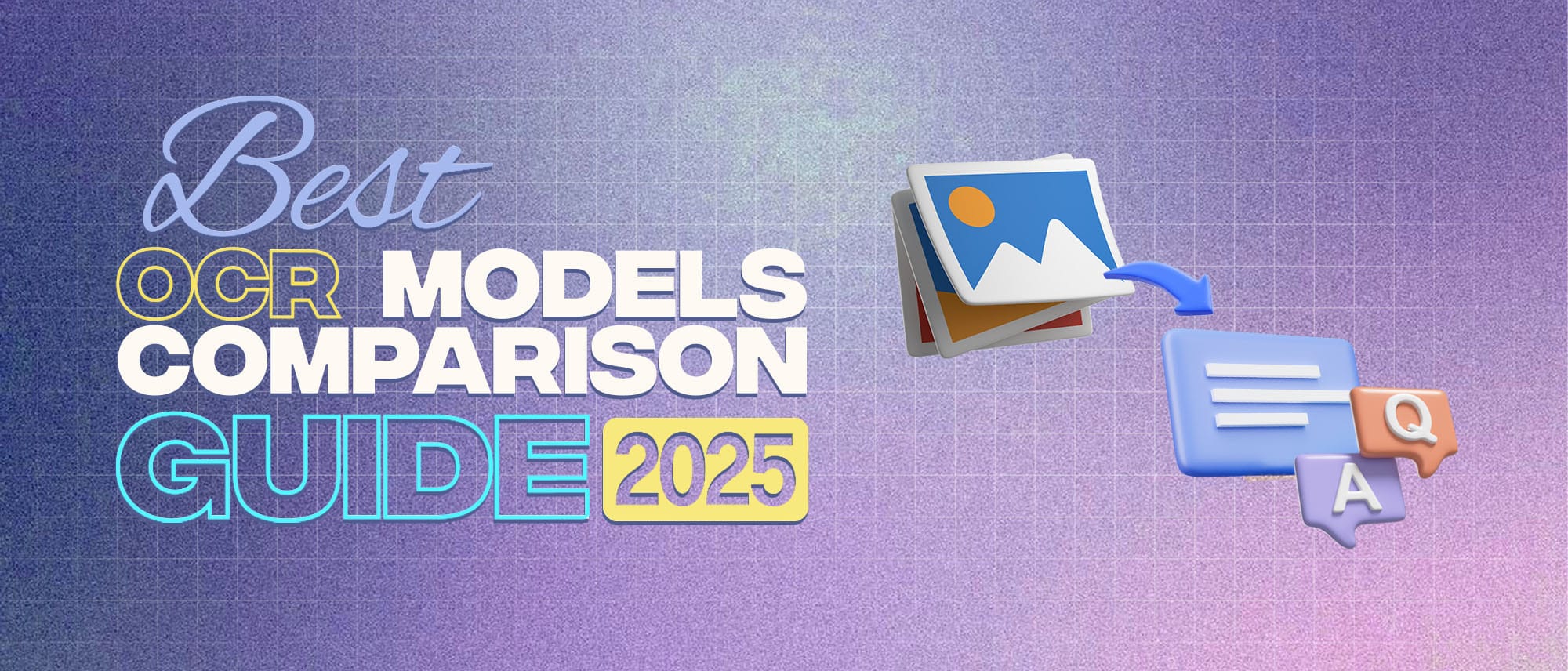
OCR technology has transformed the way documents analysis is performed, allowing text to be extracted from images and converted to a readable format for computers, and this has opened up a variety of applications, from data entry to searching scanned archives. In the last few years, OCR has seen dramatic advances, driven by the advent of new deep learning models, therefore this has extended the scope of OCR to previously unthought-of levels. In this blog, we will highlight some of the most advanced OCR models available on the market today, and compare their capabilities, strengths and weaknesses, thus providing a comprehensive overview of the current state of OCR technology.
Mistral OCR Analysis
Mistral OCR is an Optical Character Recognition API that sets a new standard in document understanding. Unlike other models, Mistral OCR comprehends each element of documents—media, text, tables, equations with unprecedented accuracy and cognition. It takes images and PDFs as input and extracts content in an ordered interleaved text and images
Strengths
- High accuracy (90%) with clear images
- Versatile file format compatibility (PDF, JPG)
- Reliable performance with standard printed text
Weaknesses
- No confidence scoring mechanism, requiring manual verification
- Limited multilingual text recognition capabilities
- Struggles with handwritten text extraction
- Requires high-quality input images for optimal performance
Conclusion
- The tool is not providing a confidence score so we have to check manually that the output is correct or not.
- Overall, if clear images are provided, the tool can extract 90% of the text.
- The tool was able to recognize text good in multiple file formats (tested with PDF and JPG)
- The weakness is in the multilingual text recognition.
- The tool had trouble extracting some handwritten text from fields.
| Test Case Description | Input | Status | Notes |
Text Extraction from Scanned Document | Scanned image of a multi-page document | Good - Extracted 90% of the text. | - |
Text Extraction from Scanned Document | Scanned image of a multi-table document | Good - was able to extract 90% of the data | - |
Text Extraction from PDF | A PDF document with text and images | Bad - was able to recognize only 30% of the words | - |
Multilingual Document | Document containing text in multiple languages | Fail | Not able to recognize multilingual doc’s properly. |
Table Extraction | Document containing tables | Bad | - |
Handwriting Recognition | Image of handwritten text | Good | Performance is ok, was able to recognize 70% of the text. Was not able to recognize some words |
Pure Text Doc | PDF on scanned text | Excellent | - |
Image Data Extraction | Image with text data inside it. | Bad | Some details are represented as images (img-0.jpeg, img-1.jpeg, etc.), which means the numeric values are missing from the extracted text. |
OLM OCR Analysis
olmOCR is an open-source tool designed for high-throughput conversion of PDFs and other documents into plain text while preserving natural reading order. It supports tables, equations, handwriting, and more.
Strengths
- 90% text extraction accuracy with clear images
- Good compatibility with multiple file formats (PDF, JPG)
- Reliable performance with standard text
Walk away with actionable insights on AI adoption.
Limited seats available!
Weaknesses
- No confidence scoring mechanism
- Requires manual verification of results
- Limited multilingual text recognition
- Poor handwritten text extraction capabilities
- Dependent on image clarity for optimal performance
| Test Case Description | Input | Expected Output | Status | Notes |
Text Extraction from Scanned Document | Scanned image of a multi-page document | Accurate extraction of all text, maintaining page order | Good | Test basic OCR functionality. |
Text Extraction from Scanned Document | Scanned image of a multi-table document | Proper extraction of all the details in the doc. | Good - was able to extract 90% of the data | - |
Text Extraction from PDF | PDF document with text and images | Accurate extraction of text and embedding of images | Good | Test OCR on PDF files. |
Multilingual Document | Document containing text in multiple languages | Accurate extraction of text in all languages | Fail | Not able to recognize multilingual doc’s properly. |
Table Extraction | Document containing tables | Accurate extraction of table data in a structured format. | Good | Was able to extract the text data from the table |
Form Data Extraction | Scanned form with filled-in data | Accurate extraction of form fields and values | Very Good. | The model was able to extract most of the data accurately, impressive. |
Handwriting Recognition | Image of handwritten text | Accurate transcription of handwritten text | OK | Performance is ok, was able to recognize 70% of the text. Was not able to recognize some words |
Conclusion
- The tool is not providing a confidence score so we have to check manually that the output is correct or not.
- Overall, if clear images are provided, the tool can extract 90% of the text.
- The tool was able to recognize text good in multiple file formats (tested with PDF and JPG)
- The weakness is in the multilingual text recognition.
- The tool had trouble extracting some handwritten text from fields.
Agentic Document Extraction Analysis
Agentic Document Extraction represents a newer paradigm in OCR, where the model acts as an "agent" that can intelligently navigate and extract information from documents. This often involves combining OCR with other AI capabilities.
Strengths
- Highly flexible and adaptable to diverse document formats.
- Can perform complex extraction tasks, such as identifying key-value pairs or summarizing content.
- Robust to variations and noise in documents.
- When it works, it's really good.
Weaknesses
- Slow.
- For some files, it does not work, hence no output.
Additional Notes: If issues can be fixed, it works really well.
Comparison Table
| File | Time | Quality |
|
Multilungual Handwriting Recognition |
30 sec |
Okayish - identified telugu as kannad, good with hindi |
|
Table Extraction |
1 min 30 sec |
Good |
|
Text Extraction from Scanned Document |
1 min 38 sec |
Good |
|
Text Extraction from Scanned Document |
1 min |
Good |
|
Form Data Extraction |
4 min 13 sec |
Error, did not give anything |
|
Table Extraction |
1 min 30 sec |
Good, 100% accuracy |
|
Form Data Extraction |
4 min |
Error, did not give anything |
|
Form Data Extraction |
2 min 50 sec |
Good, 100% accuracy |
|
Handwriting Recognition |
46 sec |
Good, 100% accuracy |
GOT-OCR-2.0-hf Analysis
GOT-OCR-2.0-hf (referring to a model from the GOT family, made available on Hugging Face) is another notable OCR model.
Walk away with actionable insights on AI adoption.
Limited seats available!
Strengths
- Fast, works with normal text.
Weaknesses
- Does not store columns/tables properly.
- Cannot analyze figures.
| S. No. | File Name | Time (sec) | Quality | Comment |
Form Data Extraction | 65.38 | Bad | Cannot understand table |
|
Form Data Extraction | 85.13 | Bad | Cannot understand table |
|
Text Extraction from Scanned Document | 6.09 | Good | Missed the signature |
|
Form Data Extraction | 64.72 | Bad | Cannot understand table |
|
Table Extraction | 3.56 | Bad | Have everything but not in proper format |
|
Form Data Extraction | 159.78 | Bad | Cannot understand table |
|
Text Extraction from Scanned Document | 81.65 | Bad | Good until it came across figure |
Comparative Summary
| Model Name | Mistral OCR | OLM OCR | Agentic Document Extraction | GOT-OCR-2.0-hf |
Pros | Excellent is text data extraction If clear tabular data is provided, extraction is good. | If clear images are provided, the extraction is good. Good in Form data extraction Good in Tabular data extraction | When works, it's really good. | Fast, works with normal text. |
Cons | Weak in extracting text from images. sometimes, Weak in Tabular data extraction with low quality pdf. Weak in multi lingual data detection. | Does not provide confidence score. Weak in multilingual text detection | Slow, sometimes if it does not work, it does not give any output. | Does not store columns / tables properly. Cannot analyse figure into figure. |
Additional Notes | Some details are represented as images (img-0.jpeg, img-1.jpeg, etc.), which means the numeric values are missing from the extracted text. | - | Does not work for some files, if we can fix that, it works really well. | - |
Type | Closed Source | Open Source | Closed Source | Open Source |
Need expert help?
Struggling to choose or integrate the right OCR model for your documents — Mistral OCR, OLM OCR, Agentic Document Extraction or GOT-OCR-2.0-hf? We work with organisations that hire AI developers to design and deploy high-accuracy OCR pipelines. Our team can help you evaluate model performance, combine OCR with AI agents, handle multilingual or handwritten text, and build production-ready solutions that turn raw documents into structured, actionable data.
Walk away with actionable insights on AI adoption.
Limited seats available!



